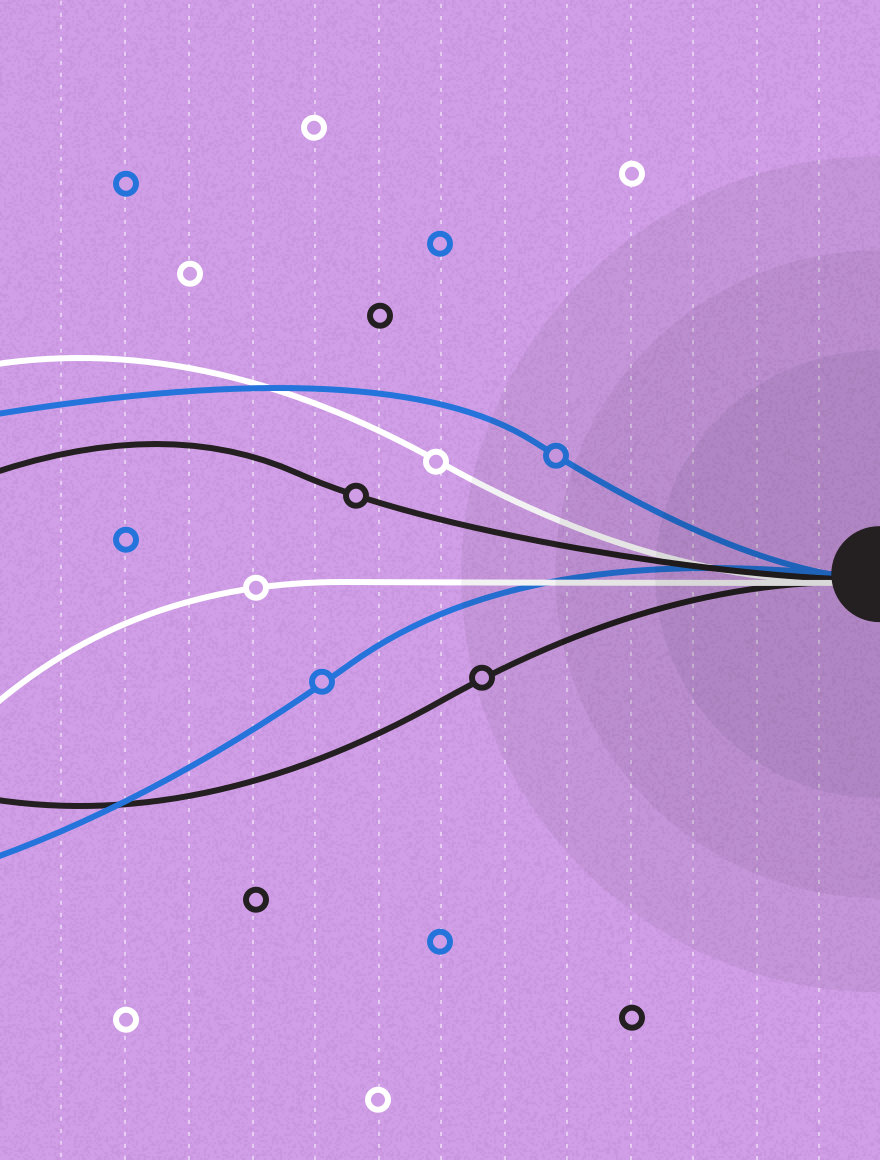While DAUs (daily active users) and sessions remain important indicators of app engagement, events allow us to dive deeper into understanding users’ repeated behavioral patterns. This can help inform things like where feature improvements can be made or ensuring we’re only targeting relevant users for a particular message.
So what is an event, exactly? Localytics has a 2-level event structure where an event is a “timestamped record that captures important actions typically performed by the user while using the app” and optional event attributes can provide more context about the event.
A special note for e-commerce customers: When tagging events associated with checkout, we recommend adding both a “Purchased” and “Checkout Completed” event to each transaction.
(You can read more here about how Localytics’ standard events can help track these here.)
- The “Purchased” event should fire for each individual item in an order (e.g. if there are 5 items in the order, there should be 5 “Purchased” events that fire)
- Its attributes should include information that will help you analyze individual product performance (e.g. SKU, price, category, etc.)
- “Purchased” events should NOT be tagged with revenue/LTV modification attributes
- One “Completed Checkout” event should fire per order
- This event should serve as a summary of the order (e.g. total number of items etc.)
- “Completed Checkout” is where revenue/LTV tagging should be tracked
Event tagging considerations
Finding the right number and types of events to tag can sometimes feel like a Goldilocks quest. Too few events make for a less meaningful understanding of a user’s journey and too many may cause confusion (and data point overages).
When thinking about what to tag consider the following questions:
- Does this event help me focus on a user or business outcome? (e.g. understanding user patterns that make the app sticky or something tied to revenue)
- Do I have multiple events that are essentially tracking the same thing and can be consolidated into one event? (ex: button clicks that serve the same purpose)
- Can some events become attributes of an existing event instead?
Once you’ve set up your events, there are 3 key places on the Localytics dashboard where you can make them work for you.
- Events: The “Events” tab automatically sorts by most to least performed by event occurrences as shown below; clicking on an event will show us a trend of the occurrences and a breakdown of its attributes. You can also drill in to the number of users and sessions related to each event.
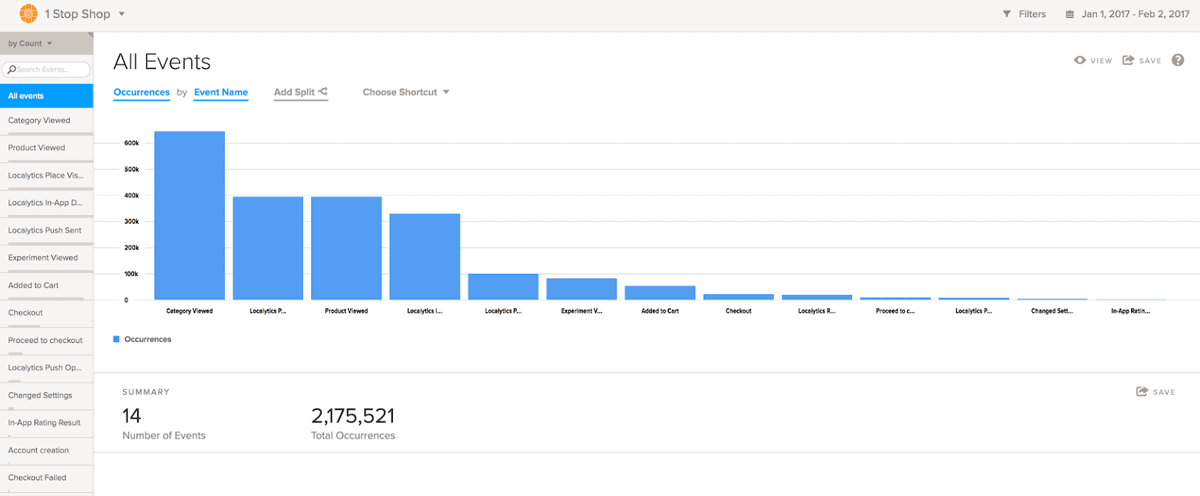
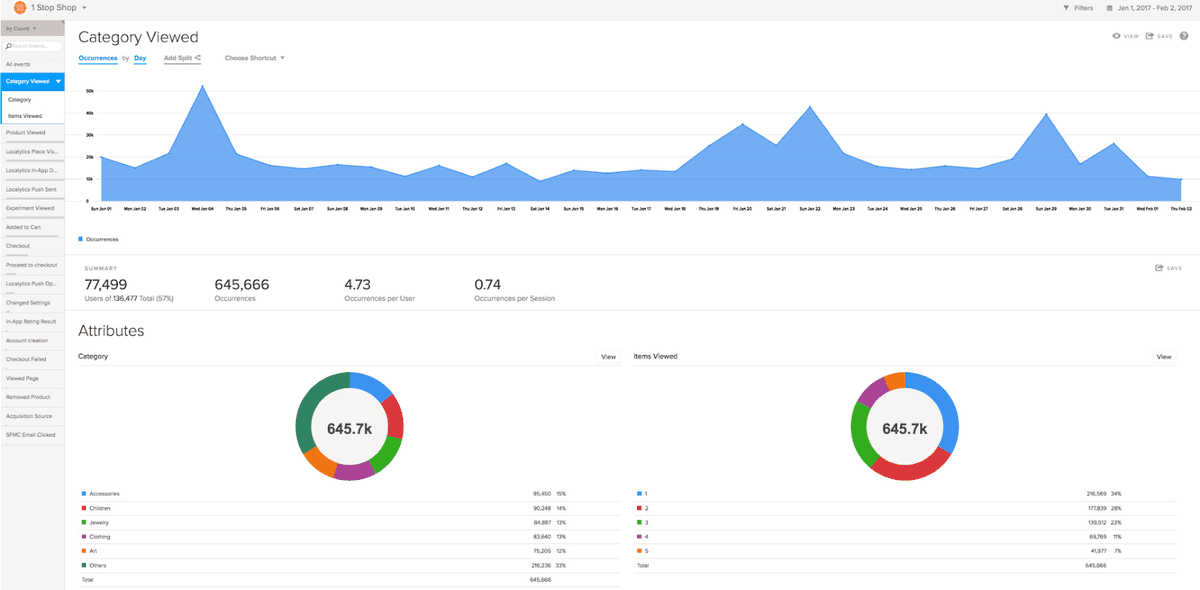
- Funnels: The “Funnels” tab can help us understand where users are dropping off in a process that may be critical to app retention or revenue, such as a registration flow or a checkout process.
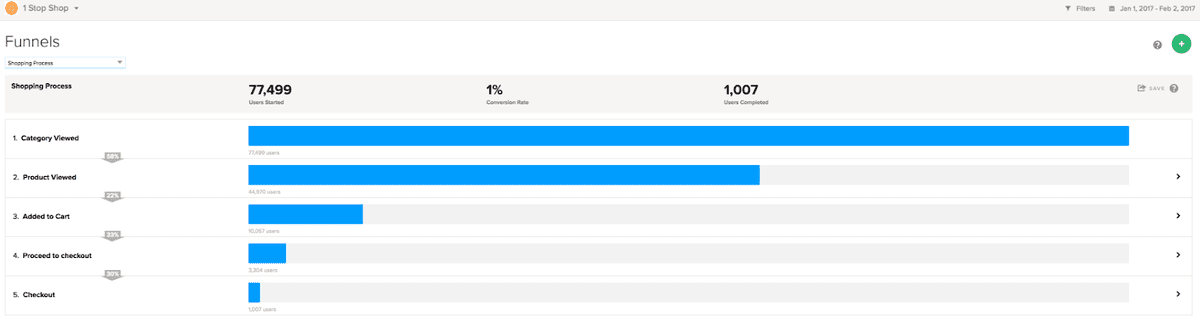
- Message Personalization: Tagging events makes it easier to target the right users for a particular message. For example, I could create an audience of users who created an account in the last week but who didn’t successfully complete a purchase. In order to incentivize this specific group to complete their purchase, I could send them a message with a coupon code intended only for new users.
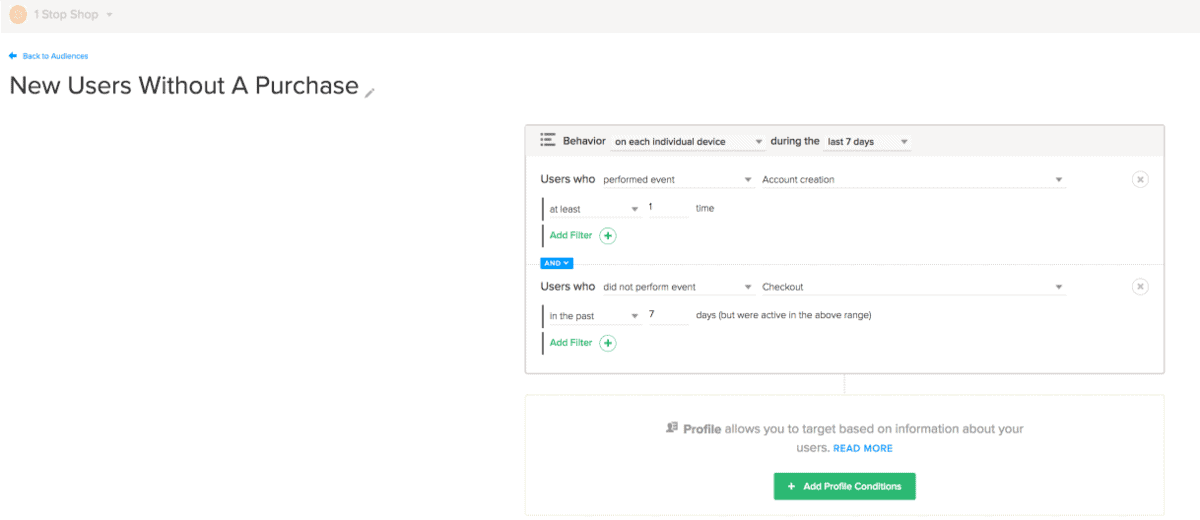
As you can imagine, a loyal user who received a coupon only intended for new users may not react well to receiving a discount if they aren’t eligible.
Similarly, a user who has shown interest in cosmetics in the last week is likeliest to respond to a push or in-app message about new cosmetics than men’s outerwear. In this way, if eventing and event attributes are used correctly, the possibilities are endless to getting the right messages in front of the right customers.