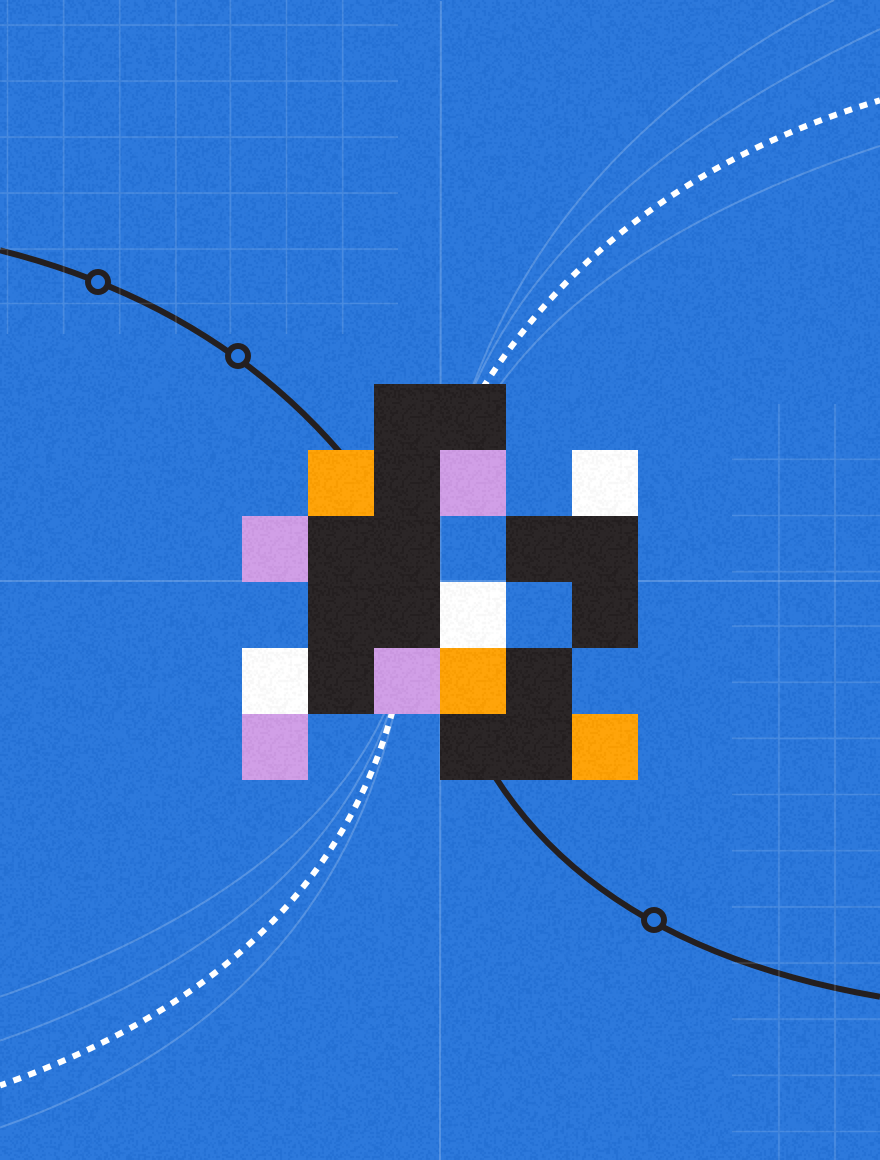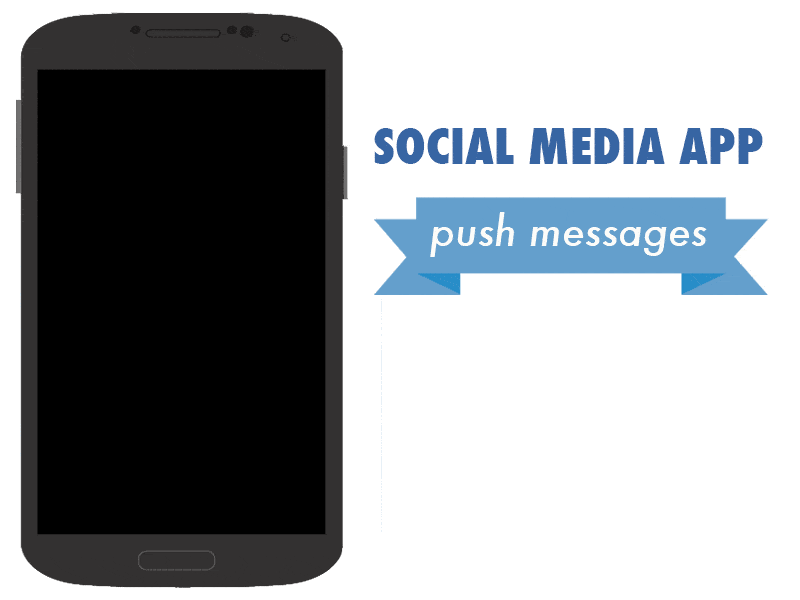
Push messaging in social media apps can be tricky – you want to drive user engagement, but you also don’t want to irritate your users.
Do users care if someone likes their photo? Maybe they care, but enough to warrant a push message? When it comes to social media push messages, apps walk a very fine line.
In this post, we’ll take a look at how some of the biggest, most popular social media apps implement push notifications to see what we can learn from their success and missteps.
By default, the Facebook app tends to be oversharer (at least on Android, where push notifications are all initially turned on).
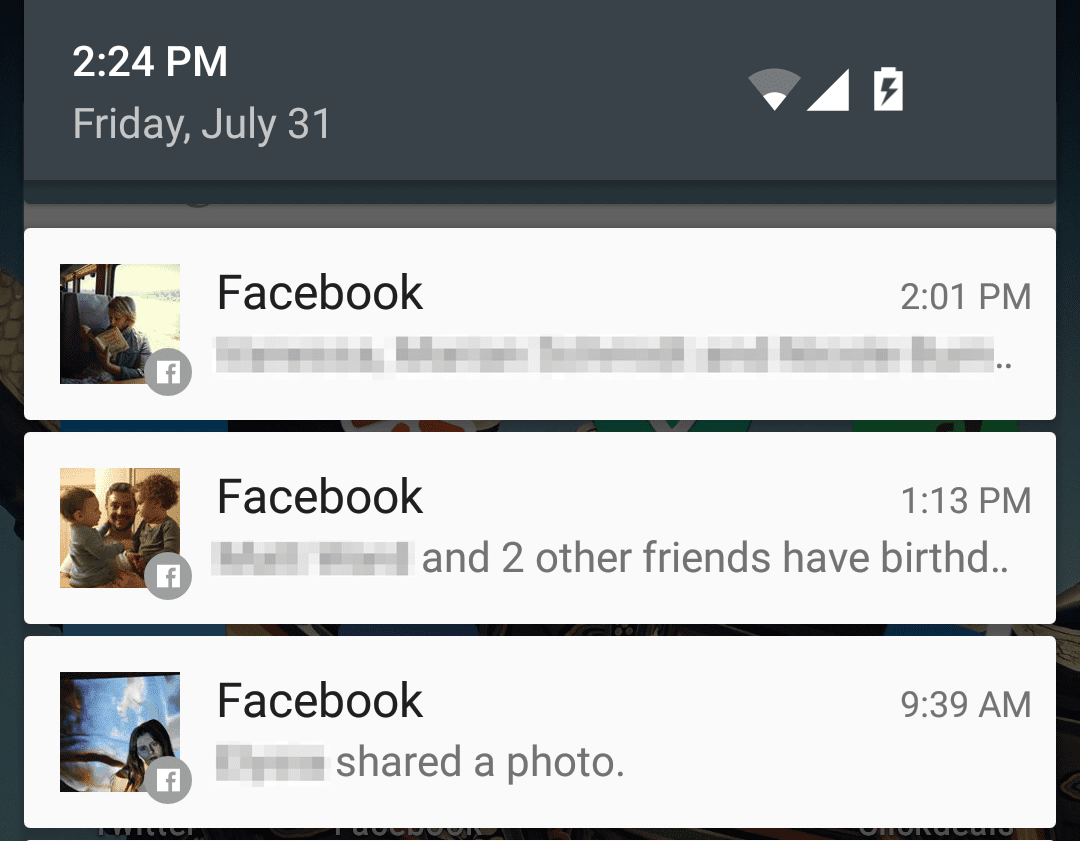
Notifications about birthdays can be handy, but do users really want to know when a friend uploads a new photo? Do they want to be notified every time a new person comments on a post you commented on? Probably not. Then again, if you’re an obsessive friend (stalker is such an unfair label), maybe these kinds of detailed updates are to be desired.
Ultimately, the level of push notifications that will appeal to you depends on what kind of user you are. Casual Facebook users will easily become irritated with the constant pings, but serious, consistent Facebook fans might find them encouraging.
The goal for Facebook should be (and maybe already is) to customize push notifications based on the type of user you are. That shouldn’t be too hard considering Facebook’s extensive user data and pre-existing personalization efforts, but they seem to be having a tough time of it.
I haven’t played any kind of Facebook-enabled game in the past 6 years, so Facebook should be able discern that I will not be pleased with an invitation to play Candy Crush.
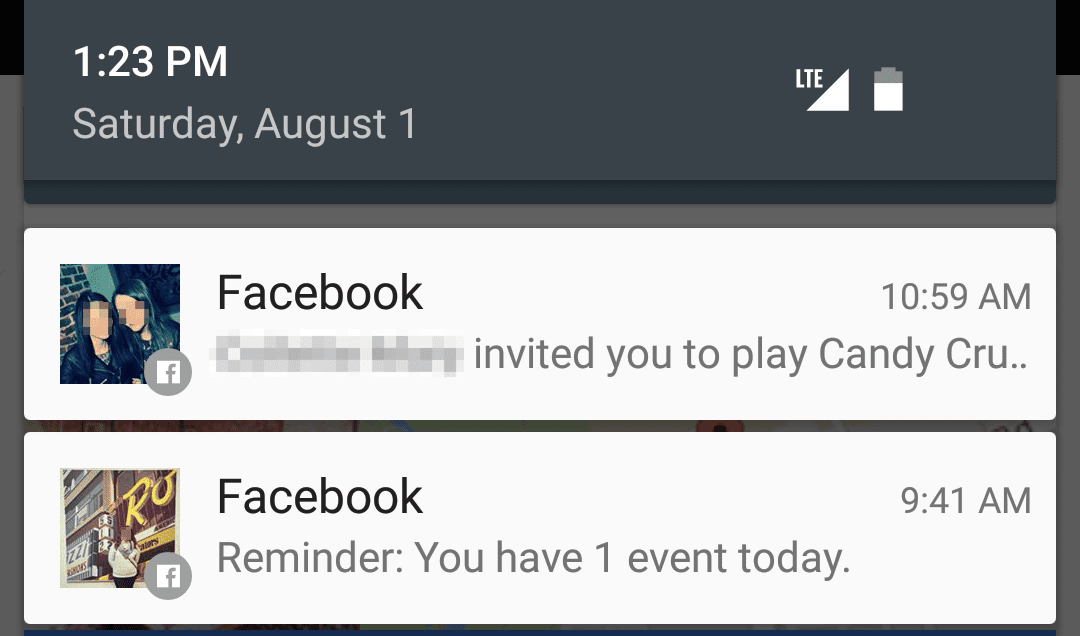
Thankfully, Facebook has a notifications setting panel from inside the app that makes it easy to customize your push notifications to a T. Having an easy-to-locate settings panel like this one is essential to not infuriating users.
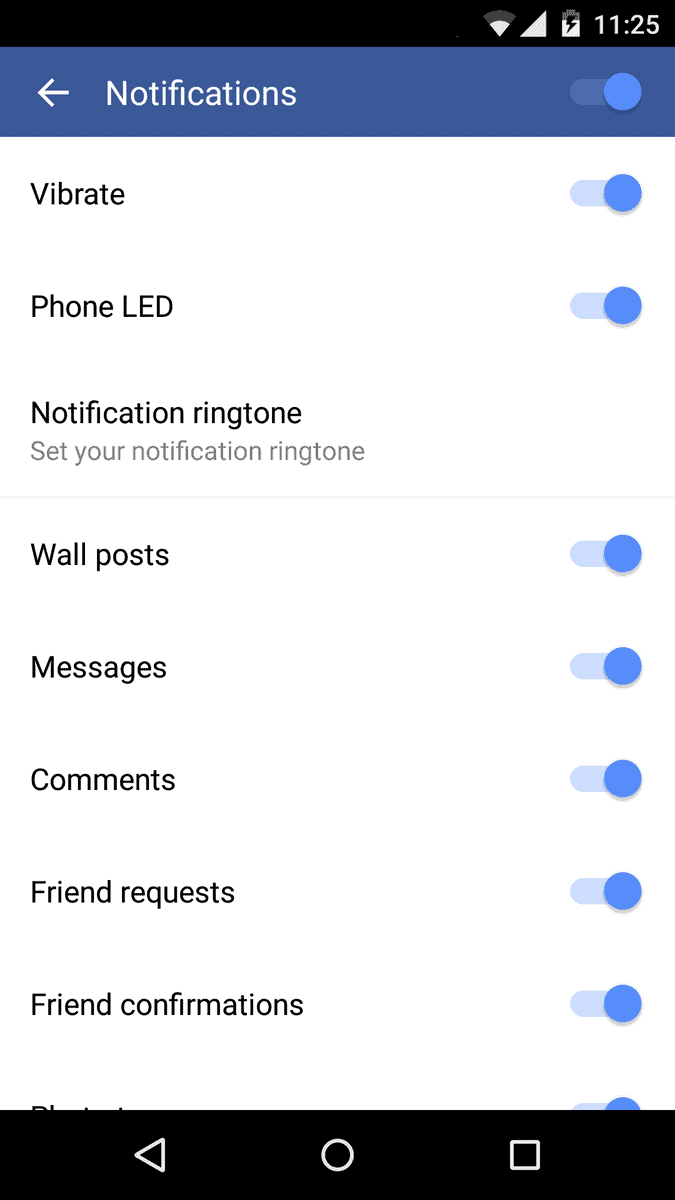
Another pro-tip we can learn from Facebook (as well as other social media apps) is the value of bunching similar notifications into one push message. If Facebook sent me a new push notifications every single time someone commented on a photo I posted, the Facebook app would be off my phone pretty quickly.
Instead, similar events are collected into one notification, cutting down on the number of push messages a user will receive while still delivering information.
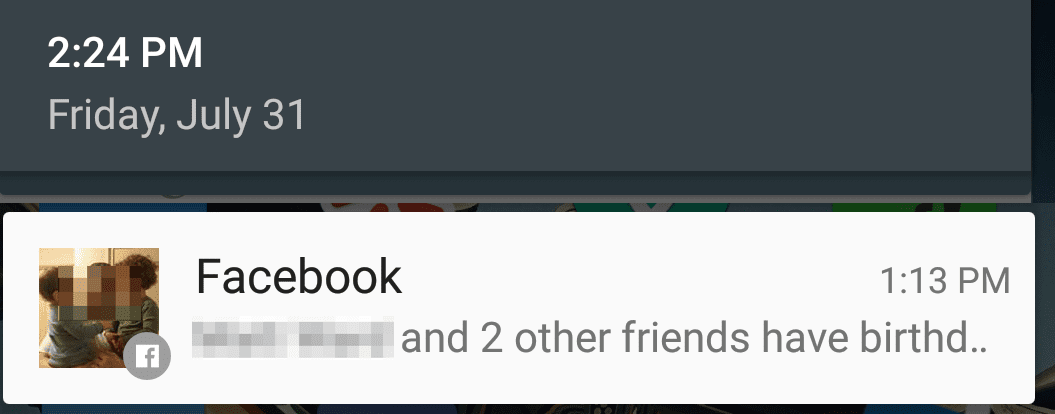
Twitter gets a little more leeway than Facebook when it comes to push messaging. As a social network that relies heavily on live updates and by-the-minute news, it makes sense for Twitter to assume that you would want to be notified of activity the instant it occurs.
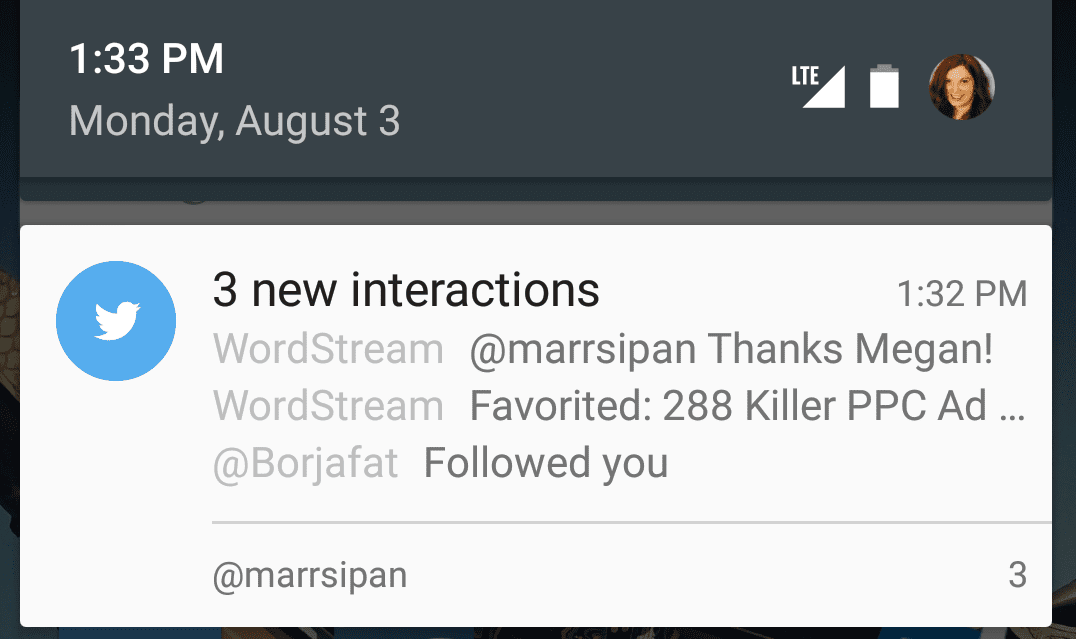
Twitter is hard at work making their push notifications more sophisticated and dynamic. An example can be found with this Twitter follow push notification.
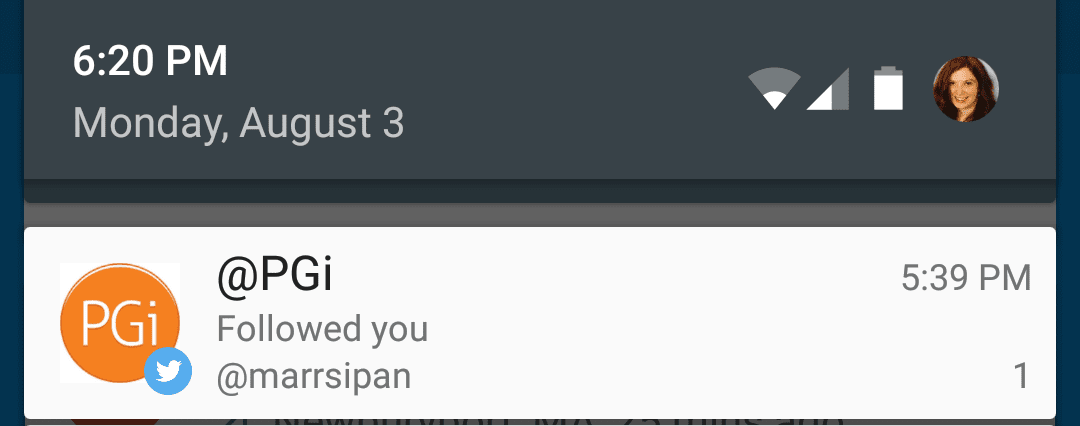
The notification can actually be expanded to give the user a couple of different options for how to respond.

Twitter also recently updated their new highlights push notifications. While it’s great to see them experimenting, I’m not a huge fan of the new design. The notifications take up more space without providing much new value.
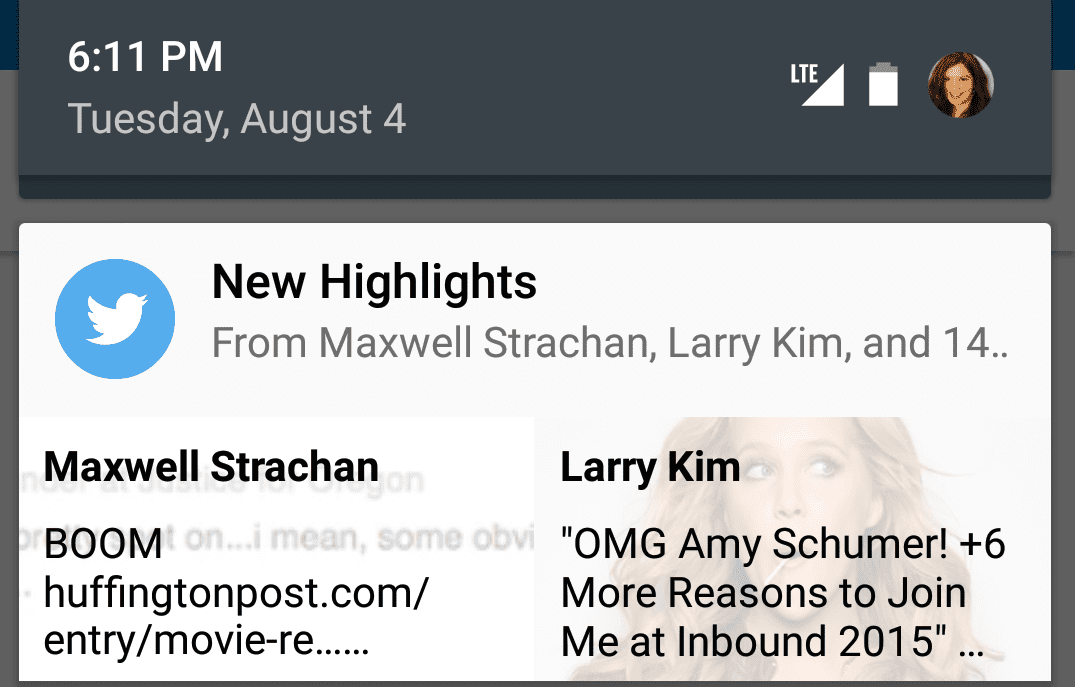
Like Facebook, Twitter has plenty of options for the notification settings, allowing users to customize the frequency and type of push notifications they receive.
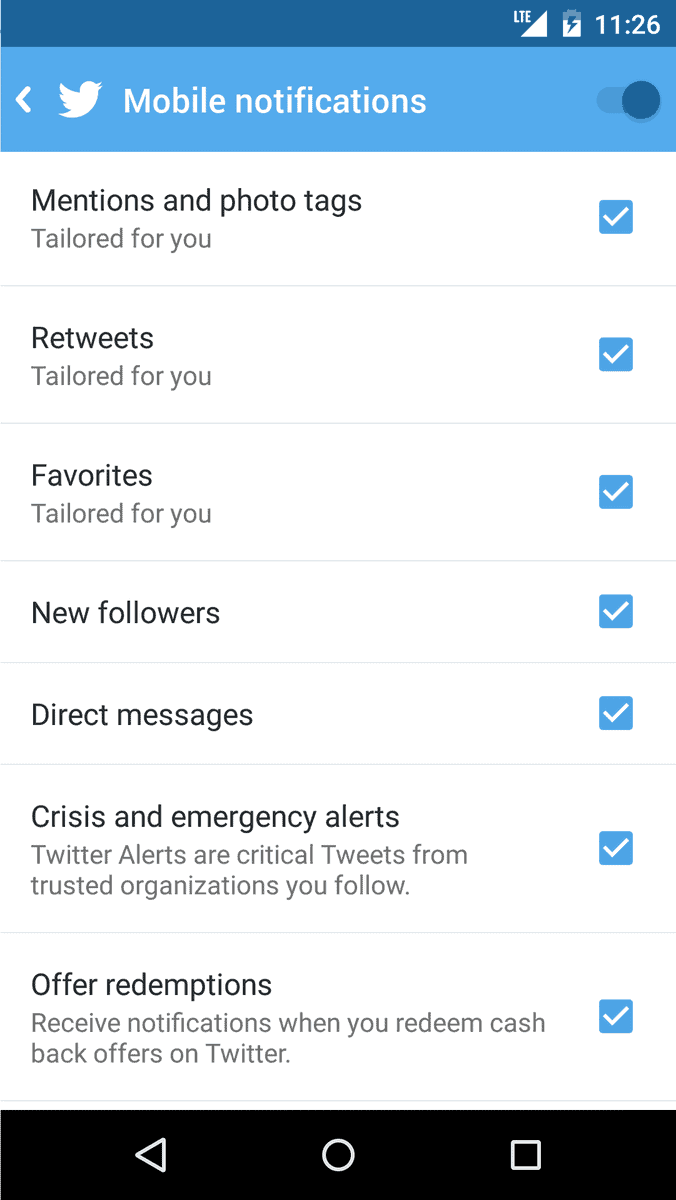
Instagram provides push notifications as well, usually concerning comments and likes on your photos.
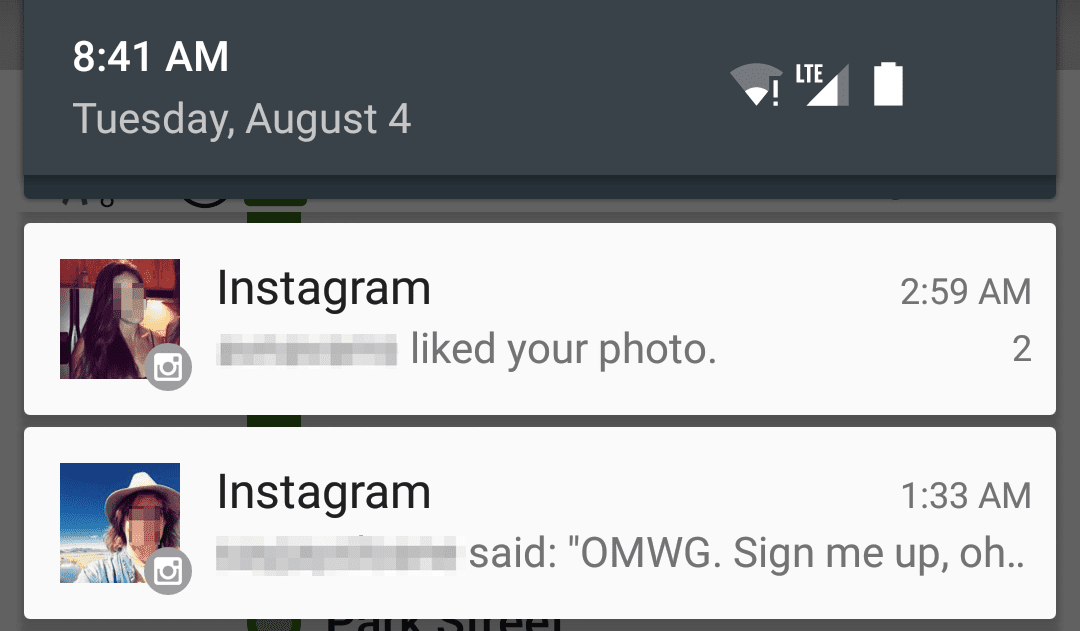
There are also customization options that allow you to dictate the type of push notifications you receive.
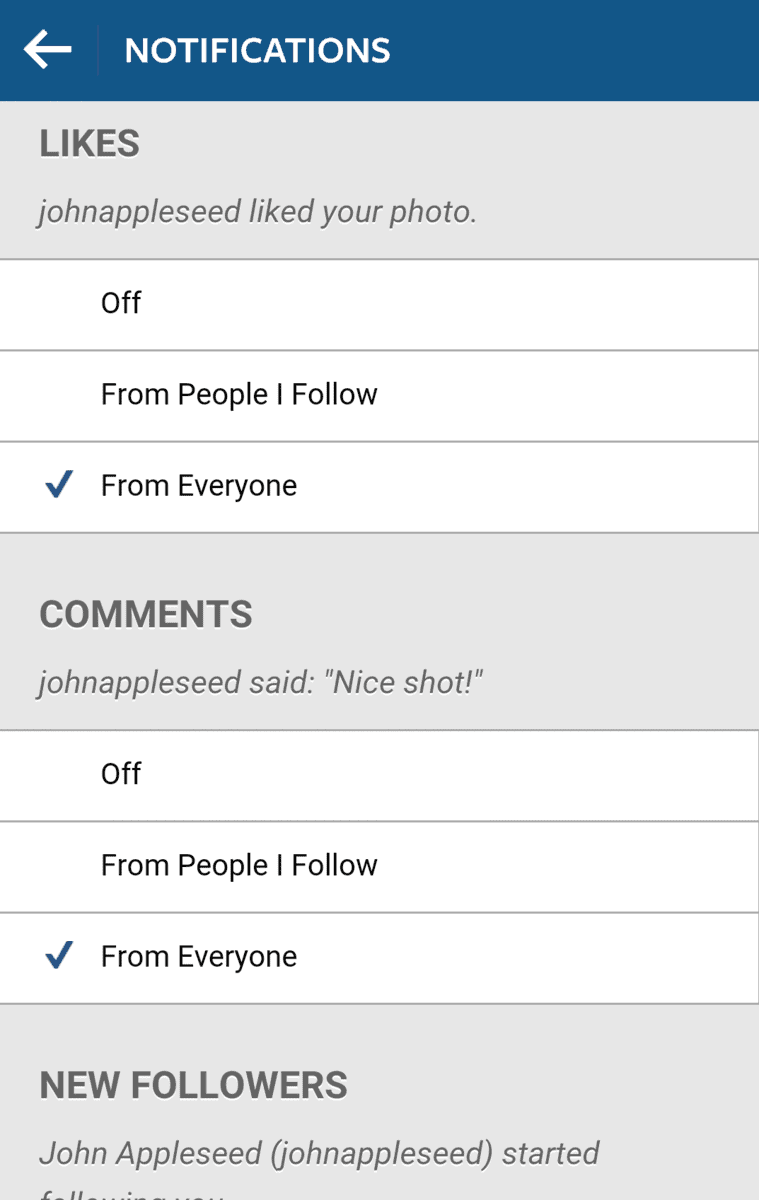
LinkedIn has push notifications that usually concern account activity or other users’ engagement with you.
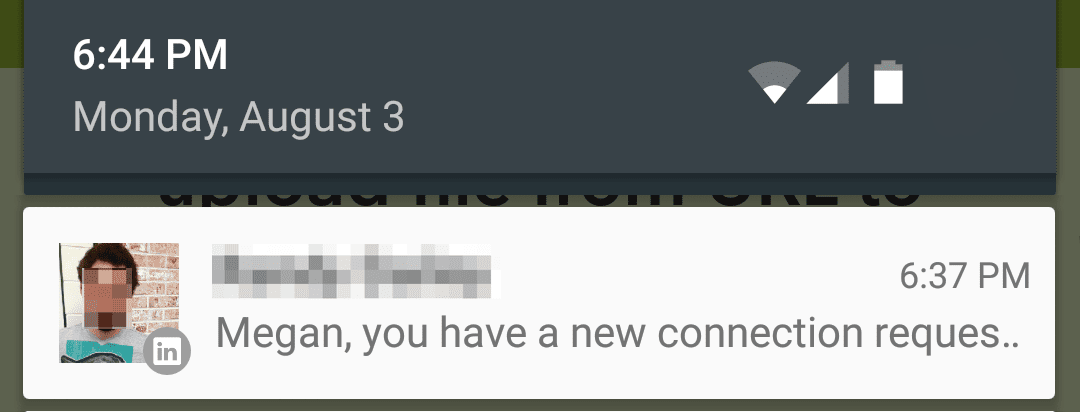
Again, LinkedIn has plenty of options for tailoring push notifications to your liking.
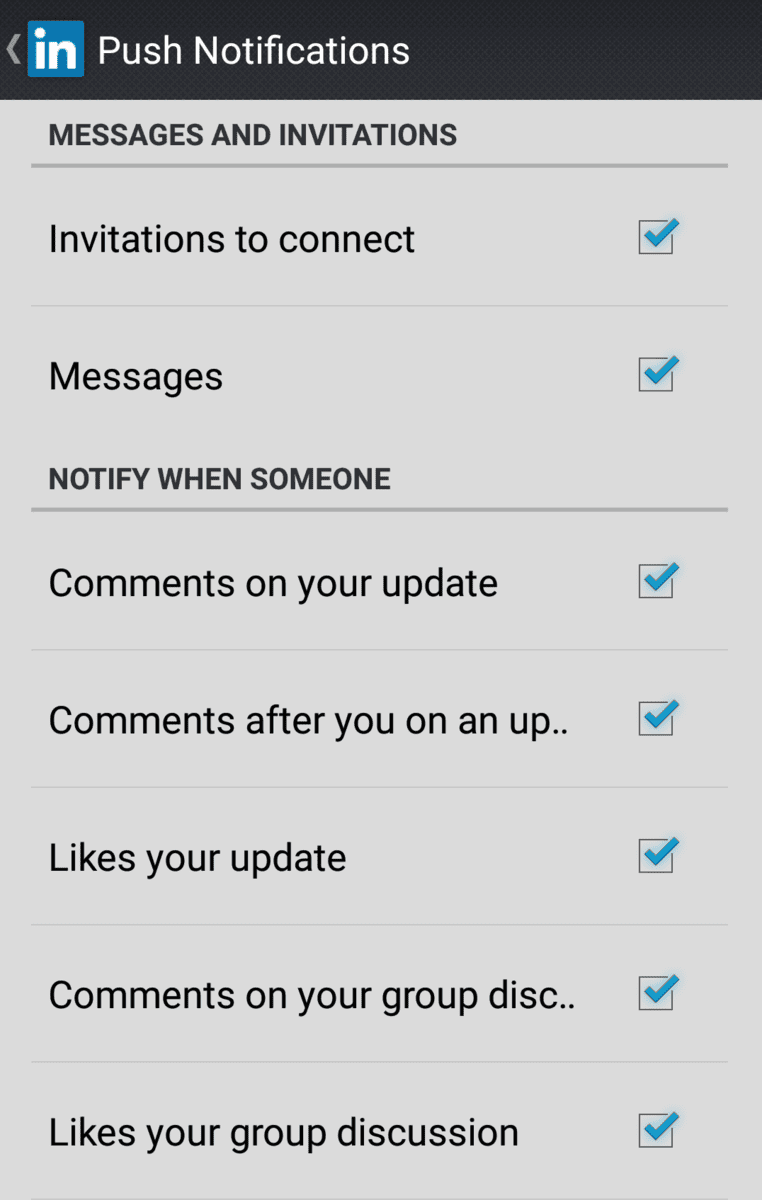
Pinterest’s push notifications can be as detailed or distant as you want. Get a notification for everything from repins to pin likes, or pick and choose what you want in the app settings section.
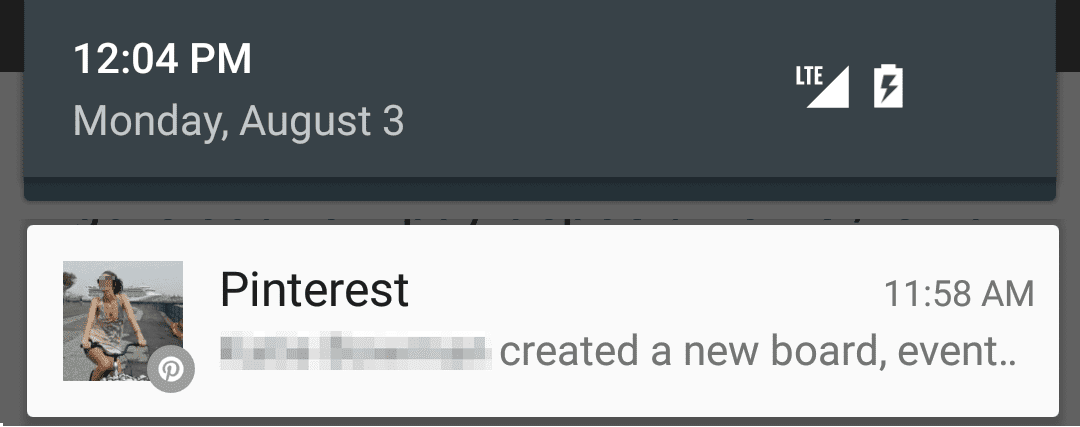
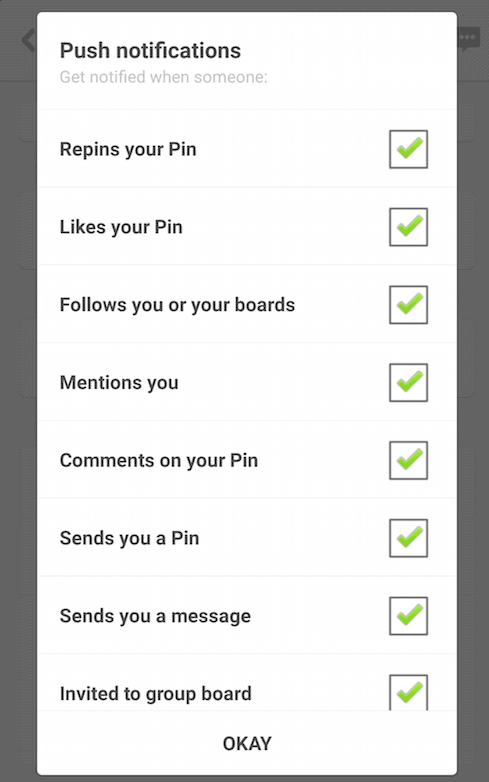
Snapchat
Snapchat takes a much different approach to push notifications, only sending out one kind, notifying you that you’ve been sent a snap.
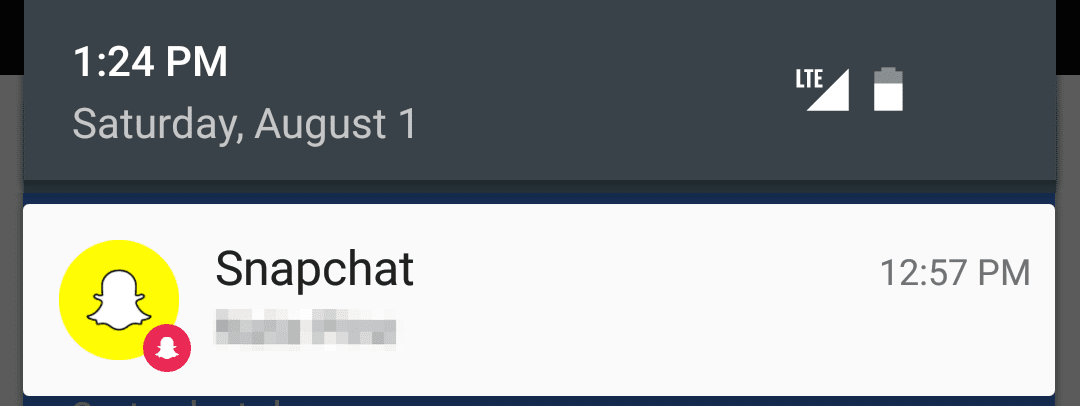
Snapchat is the only social sharing app that doesn’t contain push settings (since push notifications are so limited, there’s not much to customize).
Will Snapchat expand push notifications to draw users to branded content as they experiment with monetization efforts? It’s definitely a possibility.
Three Out-of-the-Box Push Campaigns Social Apps Could Run
So far in this post we’ve documented how the big social networks of today handle push. Now we’re going to explore some potential push campaigns that social networks could implement, going beyond the basics.
The mobile marketing space is ripe for experimenting, and these potential push messages are ideas we’d love to see come to life.
Instagram: “Try our new Sunshine filter and make yourself glow!”
Instagram currently sticks to the basics, notifying users about likes and activity, but not doing much to get users excited or drive engagement. Combining a specific call to action with new featured filters can make for a much more powerful push.
Snapchat: “Happy Halloween! Snap a friend with our new spooky stickers!”
Snapchat had stickers you can swipe onto snaps, which change depending on your location and upcoming holidays. Snapchat doesn’t do much to promote this feature, but broadcasting new stickers could definitely be a smart way to get users back in the app.
Facebook: “14 of your friends are wishing William Graham a Happy Birthday – send your well wishes too!”
Facebook: “Olivia Moore uploaded a new photo that received 12 likes – see it now!”
Facebook already does a decent job using numbers in its push notifications, but I’d like to see them play with the wording and format a bit more.
Social networks can take advantage of user FOMO to drive interaction. Social proof is tremendously effective across many aspects of marketing, and social networks shouldn’t be afraid to capitalize on the power of the hive mind to get users into their app.
Key Takeaways for Social Media Push Messaging
The biggest thing social networks need to work on is moving past the safe and standard community update notifications. Social apps should be using more call to actions and fun feature notifications to get users engaged and active within the app.
Another important element for social media apps is the notification settings. Make sure your push notification settings are easy to find and don’t require too much digging by users (these are important user settings, not a dead body).
If users are irritated by too many push notifications, they’ll look to adjust their settings. If they can’t do that easily, they’ll likely just uninstall your app – and nobody wants that!
What kind of push notifications have you seen in your social media apps – anything that drives you crazy?