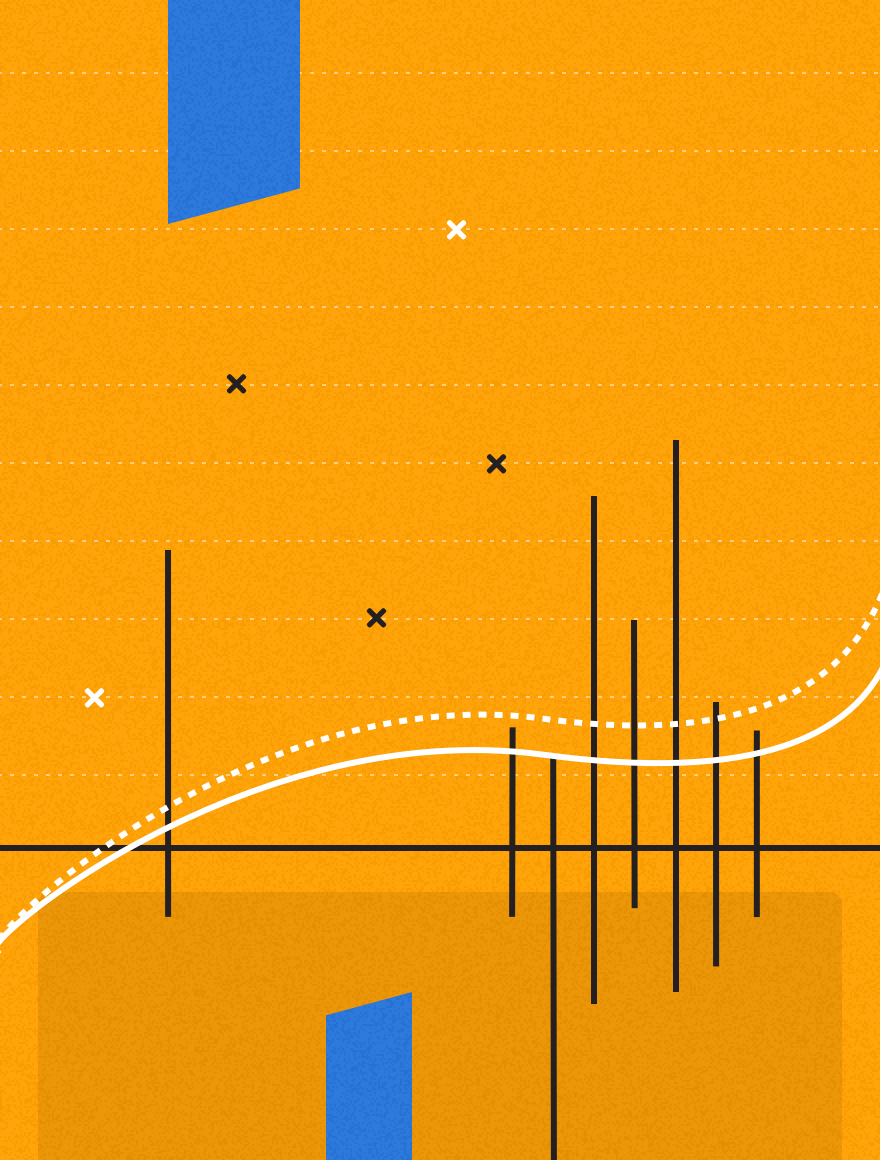It’s been almost a year since we launched Workflows. Since then, we’ve gotten lots of feedback from our customers on what they like and where there’s room for us to make improvements. Over the last few months, we’ve released our first set of Workflows enhancements, delivering on the most popular requests we heard. Today we’d like to give you a quick summary of what we’ve done so far.
Workflow Metrics
When it comes to Workflows, one of the most common requests we’ve gotten from customers is to give them a better way to understand how users are moving through a Workflow. Our new metrics view shows you everything from the percent of users that have gone down a specific campaign branch to the open rate of each message in your Workflow. You will see the Metrics screen when looking at any active or deactivated Workflows campaigns.
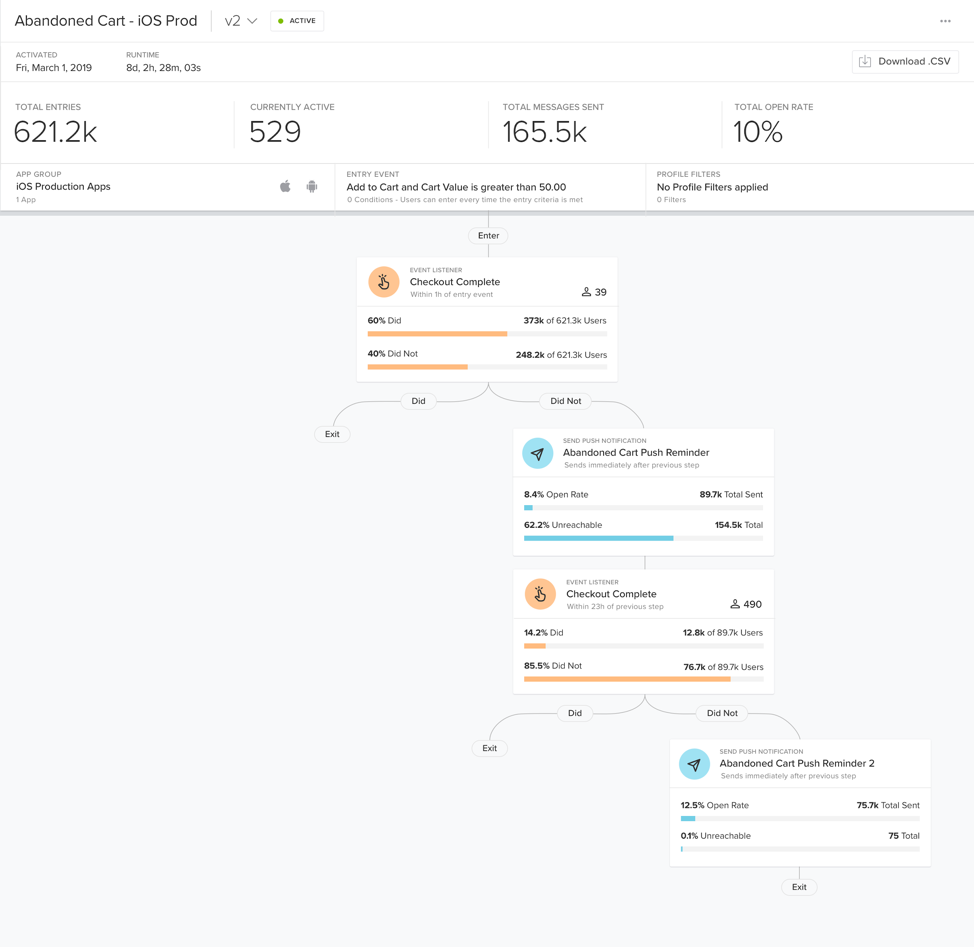
Dynamic Content
Push notifications that include dynamic content (Liquid Templating) average a 5.7% open rate, while notifications that don’t only average a 3.7% open rate. That’s why we’ve made it a priority to add support for Liquid in Workflows. We’ve updated the Workflows message builder so you can create pushes that include dynamic content like your customers’ names, their favorite topics, and much more. We’ve also created a whole new user experience for Liquid in Workflows, making it much easier to do things like specify a default value that gets shown when data isn’t available for a recipient.
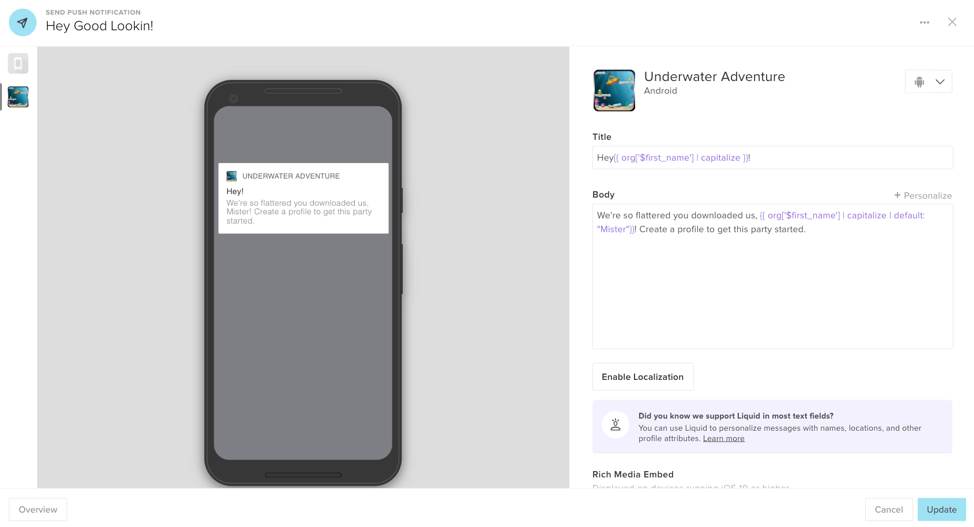
Localization
More and more brands are going global and we wanted to make it easier for our customers to send a message in multiple languages. Now when you open the Workflows message builder, you have the option to add multiple languages for your message. Once your campaign is live, when your message gets sent to a user, Localytics will look at their device’s language settings to determine which version to use. If the user’s device is set to a language that you haven’t provided copy for, we’ll send them the message in whichever language you designated as the default language.
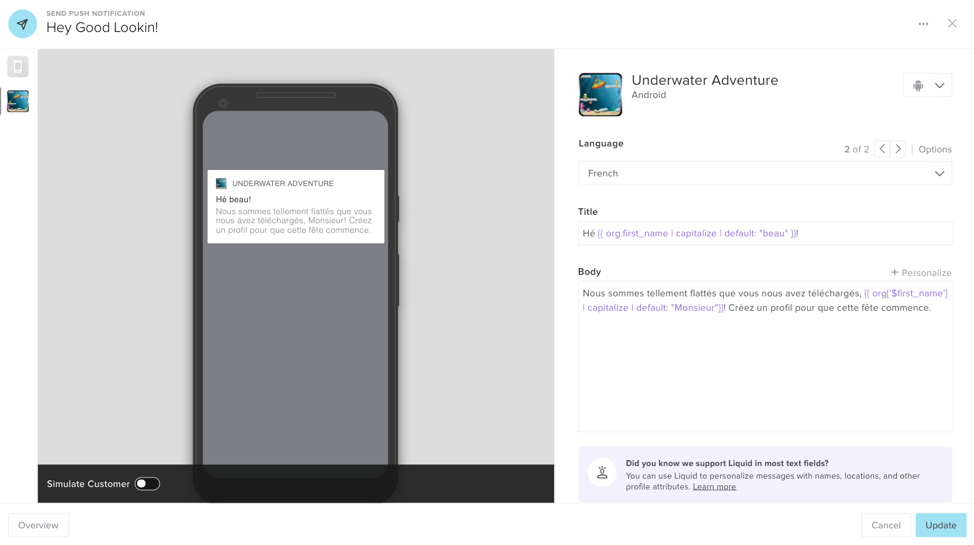
Multiple Workflows Entry Criteria
A lot of customers have said they have situations where they want to specify more than one way to trigger a Workflows campaign. Now you can! To add more than one entry event to a Workflow, start by creating your campaign as you always have, selecting one entry event. Once you get to the Workflows editing view, simply click on the “Entry Event” tile towards the top of the page, then in the Entry Event editor, click on Add Another Set of Conditions.
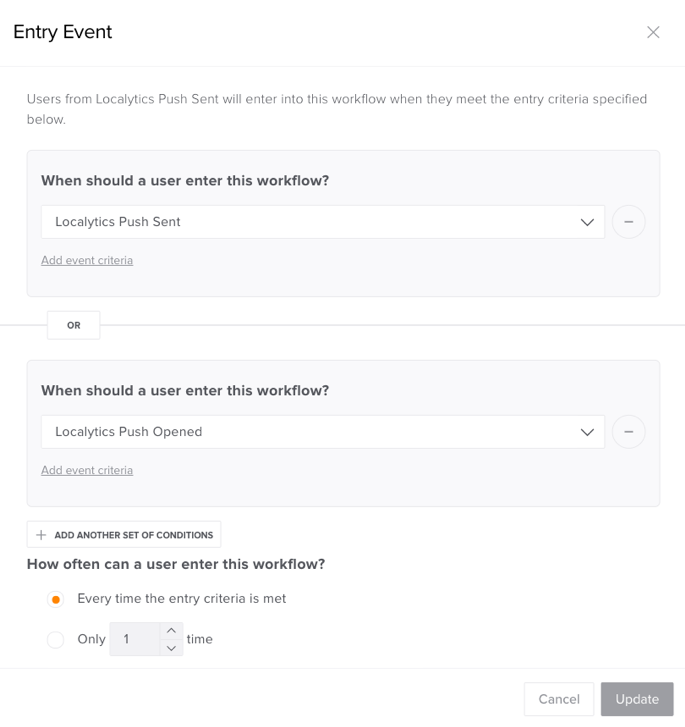
Workflows Profile Filters
We’ve also added the ability to only allow users with certain Profile values to enter a Workflow. If you want to add Profile filters to your entry criteria, once you get to the Workflows editing view, click on the Add Profile Filter tile towards the top right of the page.
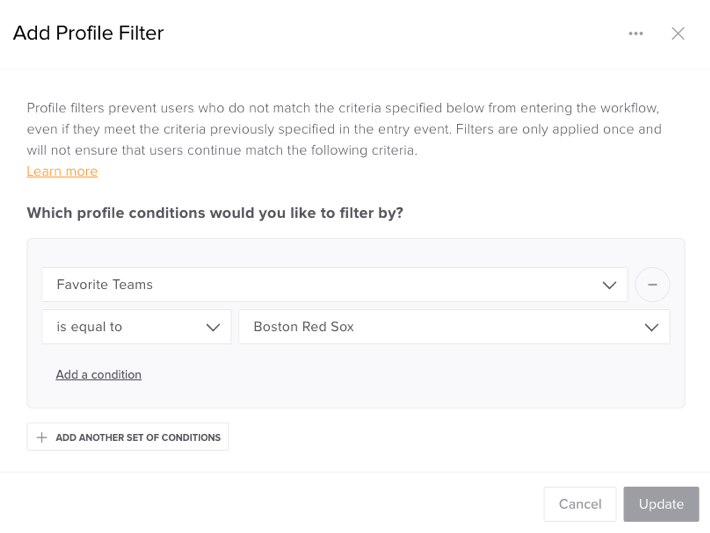
Enhanced Events API
We’ve completely rebuilt our Events API to connect non-digital sources like point-of-sale and call center insights with iOS, Android, and Web data to create relevant omni-channel campaigns in Workflows. This unlocks a lot of new use cases. For example, you can now use data from Point of Sales and Order Management Systems to trigger or progress a user through a Workflow. Another potential use case is using call center software to trigger a Workflow when someone calls customer support. You could even use the Events API to send event data from your website to Localytics, without integrating our entire Web SDK into your site. There are far too many use cases to list here, but with the new Events API, your Workflows can now pull in user behavior from all your brand’s touchpoints unifying customer experiences and giving Workflows some powerful new omnichannel capabilities.
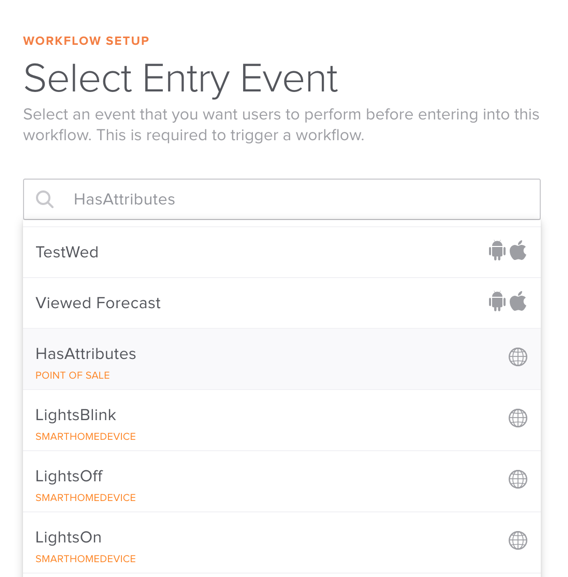
As you can see, Workflows continues to grow and we’ve got a lot more enhancements coming up in the next few months! If you haven’t given Workflows a try yet, there’s never been a better time to check it out. To get started, take a look at the Workflows docs or schedule a training session by talking to your Account Manager.