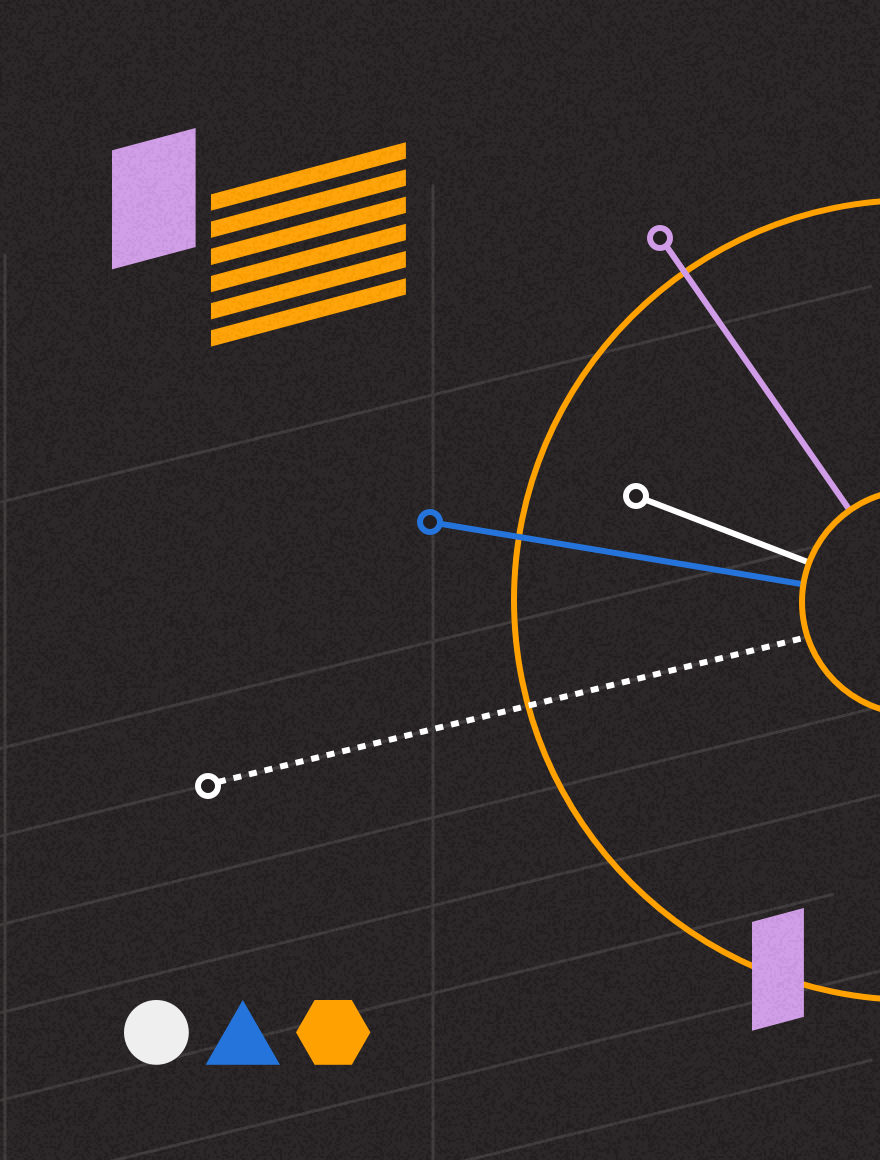Installing a new app is a big commitment, so you don’t want to hurt your relationship with your users by asking for too much up front. Soft asks are the polite marketer’s way of getting users to opt in to push messages or location services. By providing information about why those permissions improve the app experience and what users get in return for allowing them, you’ll likely see a higher opt-in rate, which leads to more opportunities to connect with your users.
But let’s start from the beginning. What is a soft ask?
Soft asks are in-app messages that serve as a customized request for push notification or location tracking permissions. By default, iOS and Android will deliver a plain in-app prompt for permission requests that aren’t all that customizable and can only be triggered once.
The soft ask message is delivered before triggering the stock iOS or Android permission prompts. By using the custom in-app message first, you’re able to provide context, in your own words, for why you want those permissions and how often users can expect to hear from you. Plus, when creating your our own message you can design the request to look more like your apps UI and less intimidating.
With the changes in iOS 12, you might think that it’s not as important to use soft asks since, with Provisional Auth, users will receive messages “quietly” until they decide to fully opt in or out of notifications. However, with Provisional Auth alone your messages aren’t making it to your users home/lock screens, so they’re more easily missed.
If your app uses location data for things like a store locator or geo-push notifications, then it’s important to realize that iOS 12 and Provisional Auth doesn’t change how you gain users’ permission to use their location. That means you need to make an effort to gain your users’ trust and ask nicely before they allow you to collect that information.
Here are some best practices you can use for getting soft asks right.
Be specific
Part of the problem with the generic permission prompts iOS and Android automatically generate is that they’re restrictive. You can customize the content slightly and there are limits on the size of the message. Use your soft ask to avoid generic message copy that doesn’t give your users a compelling reason to allow push notifications or location tracking. Be sure to provide detail on the features that are enabled and the value they’ll unlock by granting your app’s permission request.
Design with the user experience in mind
Be mindful of when you’re asking users for permissions. A lot of apps make back-to-back permissions requests on the first app open. I get it. They’re probably thinking that with the rate of app user retention being so low, they may not have another opportunity to ask.
There is another way to go about it. You can design your app’s onboarding experience in a way that highlights the features that you most want your users to see and take advantage of. Then when a user goes to take an action that requires using location services or notifications, show them the soft ask permission request. This way there is inherent understanding of how your request is tied to what they’re doing in the app and they have a built-in reason — your app feature — to accept the request.
Follow up with users who remain undecided
If a user doesn’t grant permissions on your first request, that doesn’t mean they never will. You should follow up with users who dismissed your initial request without opting in or out. Sending a soft ask lets you give them a nudge and direct them to their app settings. If you’re using Notification Channels on Android or Message Categories on iOS, you can give your users options for the types of notifications they want to receive instead of asking them to grant permission for all types.
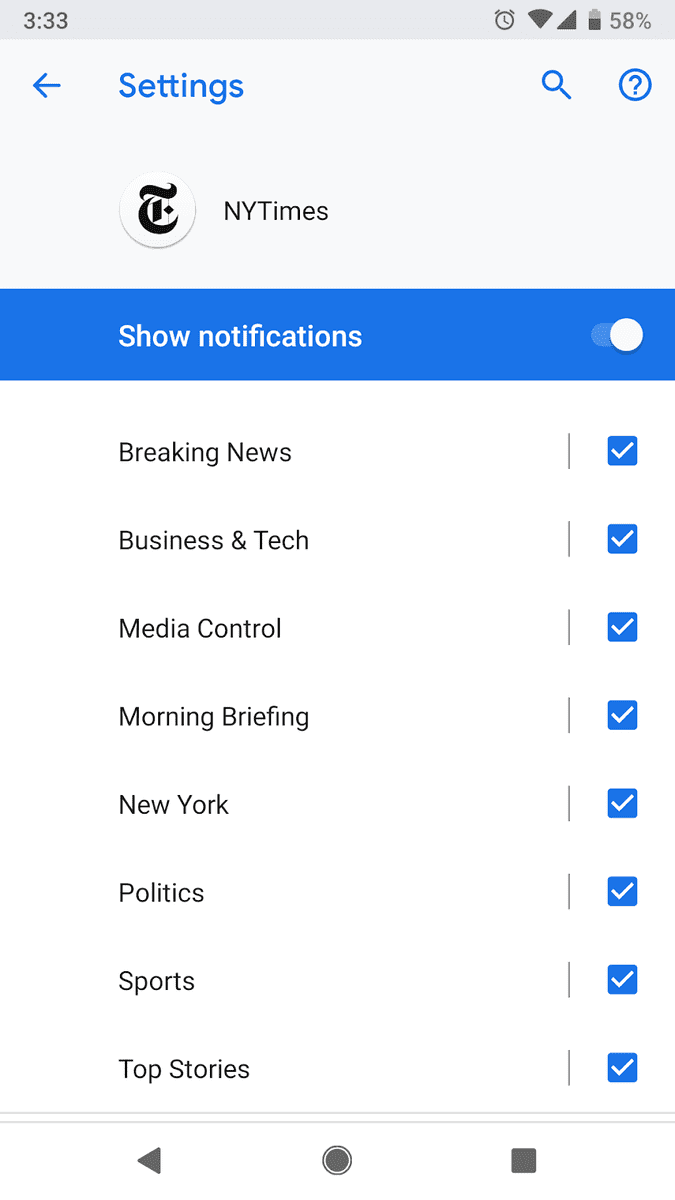
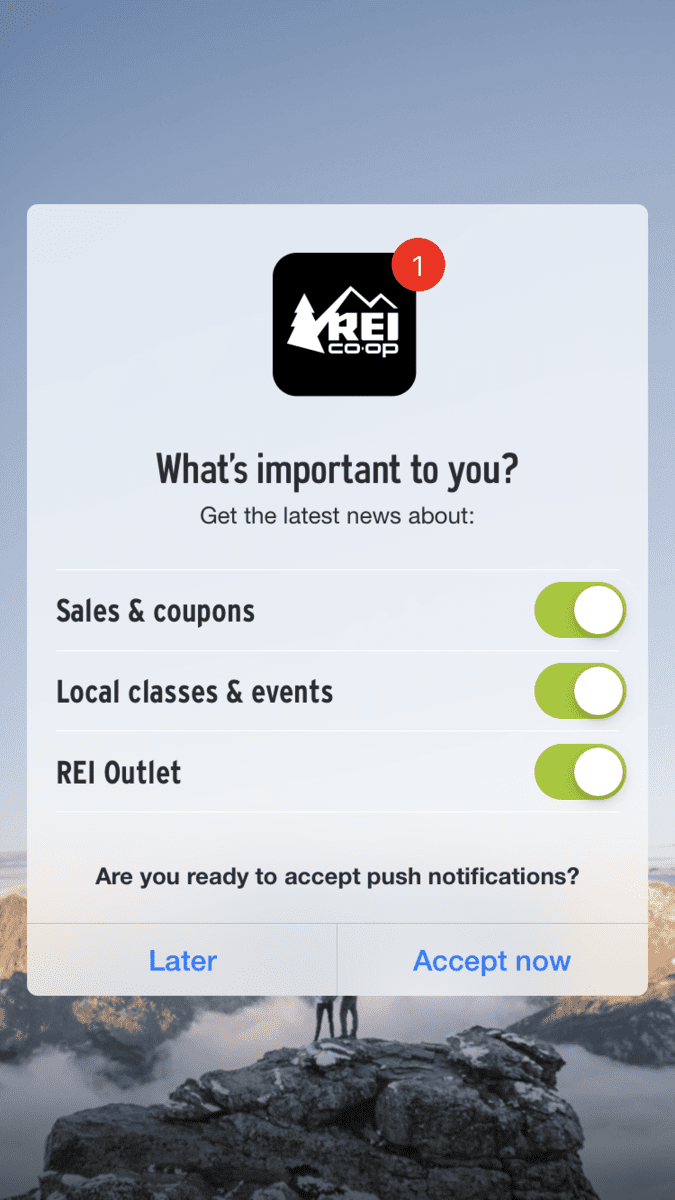
There is a fine line between following up and being annoying, so err on the side of caution here. Don’t ask more than 2-3 times and definitely don’t send another permissions request right after your first soft-ask is dismissed. Give your users at least a few weeks before trying again.
Following those steps will get you started on the path to great user experience and more users opting in to push notifications. If you’re just getting started with soft asks, here are a few more things you should know:
- iOS uses an opt-in method when requesting permissions. You have to ask permission to send users push notifications or capture location data. On Android, users are automatically opted-in to Push Notifications by default, although users still have to opt-in to location tracking. In other words, on iOS you’ll want to use soft asks for both push and location opt-in. On Android, you only need to show a soft-ask for location.
- iOS only allows you to trigger the stock permission prompts once. If users don’t grant permissions on your first attempt, you’ll have to direct them to the app settings to allow them to select the permissions they want to enable or messages they want to receive.
- The Localytics in-app builder is a free tool for our customers that supports the creation of all types of in-app messages but also can help you create soft-ask messages that can be uploaded to Message Builder and used right away.
If you haven’t started using soft asks as part of your app engagement strategy you could be missing out on opportunities to drive app engagement with push messages and location-based messages. Get started today!